Contents
- Understanding Performance Testing Interview Dynamics
- Essential Performance Testing Interview Questions And Answers For Freshers:
- Interview Questions Based On Advanced Performance Testing Concepts (For Experienced):
- Interview Questions Based On Performance Testing Automation (For Experienced):
- Conclusion
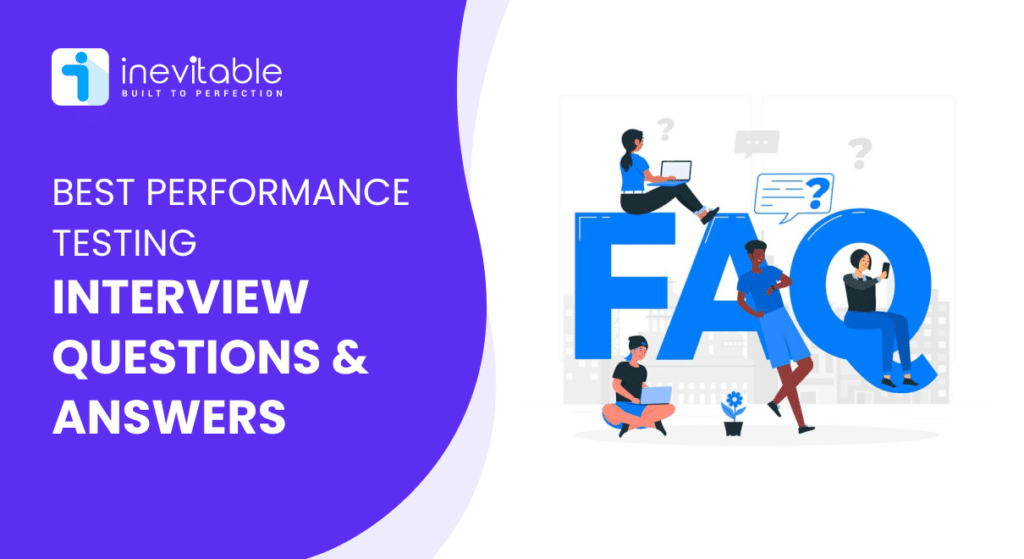
Understanding Performance Testing Interview Dynamics
Every performance testing interview usually has a minimum of five steps. These are (i) Candidate Screening; (ii) HR Interview; (iii) Soft Skill Assessment (iv) Technical Skill Assessment and (v) Final Interview.
In the HR round, the hiring managers go through the portfolio of several candidates and connect with the ones who seem to be a potential fit. The candidates are then put through soft and technical skills assessment rounds to test their behavior, confidence, knowledge, and practical skills. The candidates who surpass these rounds are then sent for a final interview where the requirements of the project are discussed. For some organizations, the soft skill and the technical skill assessment may be broken down into several stages, but the overall approach remains the same.
Some of the key areas that hiring agencies consider before evaluating any candidate are:
(i) Attention to Detail
(ii) Critical Thinking and Problem-Solving attitude
(iii) Communication Skills
(iv) User-centric Approach
(v) Versatility and Adaptability
(vi) Quality Advocacy
In terms of technical skills, the candidate must know the latest performance testing tools, trends, and approaches. He/she must know programming languages and create test scripts, among many other skills.
Previously, we talked about manual testing interview questions. Now, whether you’re new or experienced in QA testing, this article will focus on top questions recruiters ask. Specifically, we’ll cover performance testing interview questions. Check them out now!
Essential Performance Testing Interview Questions And Answers For Freshers:
Freshers may find the field of software testing very highly competitive. However, it is not as challenging as it may seem. If you are a software enthusiast who is updated in the field, all you need to work on is your confidence and attitude. It is important because a highly knowledgeable person in the field with no valid communication skills is not what the hiring managers are looking for. So, go through the list of these performance-testing interview questions and answers, practice them at home, and get ready to crack interviews even as a fresher:
1. Define Performance Testing and its significance.
Performance testing is a form of non-functional testing with the help of which it can determine whether the software performance meets expected benchmarks under varying conditions and environments.
It is an important form of QA testing as it establishes whether the software is functioning well under a high workload. It also helps understand if the software is built robust enough to handle excessive load and pressure. It also helps determine the breaking point of software, along with other bottlenecks, loopholes, and potential risk factors.
(Tip: Freshers usually get asked basic questions like these. So it is very important to have your basics right!)
2. What are the types of Performance Testing?
The different types of Performance Testing include spike testing, volume testing, scalability testing, endurance testing, capacity testing, soak testing, accessibility testing, and more.
(Tip: It is advised that the candidate acquire in-depth knowledge of all the mentioned performance testing to be able to answer follow-up questions)
3. What are some of the commonly used performance testing tools?
Some of the most commonly used performance testing tools are Apache JMeter, NeoLoad, LoadRunner, WebLOAD, Gatling, Blaze Meter, K6, Locust, etc.
Apache JMeter is the most common of these all, and it is most widely used in the software testing community.
(Tip: It is advised that the candidate acquire in-depth knowledge of all the tools mentioned here to be able to answer follow-up questions)
4. What is the need for executing performance tests?
Around a decade ago, performance testing was not as popular as it is in today’s fast-paced environment. It is true that in the past, performance testing was not considered so important. So one may just ask, why is it important today?
Well, the answer lies in the fast-paced, rapidly growing, competitive software development environment that we reside in. The need for performance testing in software development is important to ensure the software is fast, robust, reliable, and scalable. But other than that, it also ensures that it is better than its other competitors while offering an excellent end-user experience.
5. What are some of the common problems that occur due to poor performance?
Some of the most common problems that occur due to poor performance are:
- Slow performance and lack of scalability due to poor database design
- Network latency and bandwidth issues due to limited bandwidth
- Memory leaks when the software keeps consuming memory even after it is no longer needed
- Overloaded servers when there is a lack of failover mechanism
- Concurrency and synchronization issues
These are some of the common bottlenecks that are seen in a system during performance testing. However, sometimes new issues come up during testing.
6. What is the difference between performance testing and functional testing?
Well, there are several differences between performance and functional testing. They are as mentioned below:
| Performance Testing | Functional Testing |
| It is non-functional testing | As the name suggests, it is essentially functional testing |
| Validates the system performance under a variety of load conditions | Validates system accuracy with known input and output data |
| Requires automated tools to carry out performance testing | Requires both manual and automated techniques for functional testing |
| Tested to check outcomes from multiple user activities | Tested to check outcome from only one user activity |
| Teams that collaborate for Performance Testing are Testers, Developers, Clients, DBA, Network team, etc. | Teams collaborate for Functional Testing are: the client, Tester, and Developers. |
| Test scripts are required that replicate the real-life scenario | No such requirement is there |
7. What is load testing, and how does it differ from stress testing?
There are several differences between stress testing and load testing. They are as follows:
| Load Testing | Stress Testing |
| Tests the performance of software based on real-life scenarios | Tests the performance of software based on unrealistic and severe load conditions |
| Helps determine whether the software provides the expected response or not | Helps determine the breaking point of a software |
| It is a type of manual testing | It is a type of automated testing |
| It is done to check the performance of a system | It is done to check the robustness of a system |
| Helps discover bugs, bottlenecks, and more | Helps discover the reasons behind a system failure |
8. Can you explain the concept of concurrency in performance testing?
Concurrency testing in performance testing refers to a type of testing where multi-user testing is performed on a software program. It is an efficient technique for the early detection of defects, flaws, and bottlenecks. Putting it in simpler words, concurrent testing or concurrency in performance testing refers to the practice of observing multi-user effects on a software application while they are using it at the same given time.
9. How do you measure response time in performance testing, and why is it important?
Response time refers to the amount of time that the software takes to respond to one user request. It is measured, in performance testing, by a qualified performance tester or engineer. He or she first needs to create a test script with all the requirements. It must be a test script with realistic and high-load conditions. Once the script is running, it is to be then observed the difference in time between the input and output requests.
It is important to measure the response time in performance testing because it is one of the most critical metrics in measuring the performance and usability of a software system. Faster response time is always preferred from an end-user perspective. So the less time it takes for the software to respond is the better for the end-users and for the business in the long run. Therefore, response time is a crucial element in performance testing.
10. What are the main components of a performance testing tool?
There are several different components that the performance testing tools usually have. They are:
- Scripting Module/Recording Module: This component helps script, record, or capture user interactions that are later on simulated on the application under test, during the performance testing run. It allows the testers to generate test scripts either manually or automatically by recording user interactions.
- Parameterization: The parameterization module of any performance testing tool allows the tester to replace hardcoded values with variables. It is a beneficial module in a performance testing tool as it offers the possibility of generating realistic end-user scenarios, where the user may put variable inputs during one interaction.
- Test Execution Engine: Every performance testing tool usually comes with a test execution engine. This module only simulates virtual users or concurrent users during a test to generate the desired load to assess the expected result.
- Test Monitoring: Some performance testing tools also come with the module of test monitoring. What happens is when a performance test is being run, several different metrics are being observed. These metrics include response time, throughput, error rate, CPU utilization, etc. The performance testing tool collects these metrics and monitors the software performance.
- Reporting Module: Performance testing tools also come with various reporting and analyzing modules, that help the tester and the stakeholders to understand the different areas of improvement.
11. Explain the process of analyzing bottleneck issues during performance testing.
The process of bottleneck analysis during performance testing comprises several steps, they are:
- Collection of Performance Data: The performance tester collects data from both the client’s side and the server side in the initial step.
- Analyze the Test Results: In this step, the performance tester goes through the test results and detects if there is any anomaly in the software behavior.
- Identify the Bottlenecks: Right after the analysis is over, the tester then needs to identify and highlight the bottlenecks that are surfacing in the testing procedure.
- Cause Analysis: Once the bottlenecks are identified and highlighted, then the tester needs to trace their root cause by examining the system configuration, code implementation, database queries, and more.
- Mitigate Strategies: After the root cause of the bottleneck is identified, the tester is then in charge of developing and implementing strategies that can address the issues.
- Re-run the tests: In the last step, after the developers have worked on the software to omit all the bottlenecks, the tester needs to re-run the test and validate the fixes that have been done on the software.
12. How do you simulate real-world user behavior in performance tests?
The process of simulating real-world user behavior in performance testing refers to the practice of mimicking the actions and interactions of real-life users, as closely as possible. There are several ways to achieve it. One way of doing it is by creating a realistic testing scenario with variability in user behavior, incorporating realistically crafted user profiles. Another way of encouraging this practice in performance testing is by creating test scripts simulating user journeys, including behaviors like browsing, searching, performing transactions, and more.
13. What is the significance of ramp-up and ramp-down periods in load testing?
The significance of ramp-up and ramp-down in load testing is that it helps discover the bottlenecks as well as the scalability of the software under testing. Ramp-up refers to the practice of gradually increasing the number of virtual users to identify the performance threshold. While ramp-down refers to the gradual reduction of the number of virtual users to allow the system to cool down and stabilize smoothly. The different periods of ramp-up and ramp-down help understand the software behavior under gradual increase and decrease of workload.
14. Can you discuss the importance of parameterization in performance testing scripts?
Parameterization refers to the practice of replacing hardcoded values in a test scenario with variables during performance testing. This approach is essential in performance testing as it helps in accurately mimicking real-world user behavior where one user may input various types and numbers of data during one interaction. With the help of parameterization, a tester can emulate a diverse user base and hence get the opportunity to uncover potential performance issues.
15. How do you handle dynamic content in performance testing scenarios?
Dynamic content refers to any content or element of a web application or software that changes with every user interaction, or other factors. In performance testing, Dynamic Content is tested with a tool called Selenium WebDriver. There are several steps to handle dynamic content, they are all briefly discussed below:
- Wait for the Elements to be Ready: Dynamic content is very difficult to trace. The Performance tester must wait for the elements to be ready, before performing any actions, to avoid errors or false negatives.
- Use of Relative Locators: Sometimes Dynamic Content can change its location or other attributes depending on the responsiveness of the web page. To tackle such situations a performance tester can use relative locators to find out the elements concerning its spatial relationship to other elements.
- Use of JavaScript Executor: In case of performing actions that Selenium WebDriver doesn’t support, JavaScript Executor is recommended. With the help of JavaScript Executor, the tester can access and manipulate DOM elements directly.
Here are some ways Dynamic Content is handled during performance testing scenarios.
16. What are some common performance testing metrics, and how do you interpret them?
Some common performance testing metrics are:
- Response Time: It refers to the amount of time taken by the software to respond to one or many user requests.
- Throughput: It refers to the rate at which the software can process a certain number of requests.
- Concurrency: It refers to the number of simultaneous users that the system can handle.
- Error Rate: It refers to the percentage of failed transactions during a performance test.
- Resource Utilization: Refers to the amount of resources used (such as CPU, Memory, Network Consumption) during transactions.
- Latency: It refers to the delay or the lag time between the initiation of a user request and the completion of the same request.
(Tip: Read more in detail about Performance Testing Metrics here! )
Interview Questions Based On Advanced Performance Testing Concepts (For Experienced):
Whether you are a fresher or an experienced software tester, companies hiring performance testers will only choose the ones with advanced knowledge of concepts and ideas. So here is a list of all the performance-testing interview questions and answers, that will add more layers to your understanding of the topic.
17. What are the key considerations when conducting spike testing?
The main consideration of conducting spike testing is to determine the system performance under an extreme and unrealistic amount of load. However, other considerations need one’s attention too! They are:
- Peak Load Scenario: Identification of peak load scenario is also something that needs to be considered during spike testing. It helps in understanding the breakage point of the system.
- Gradual ramp-up and ramp-down: Though spike testing is all about putting an extreme load on a system, a tester must consider gradual ramp-up and ramp-down periods to allow the system to cool down and stabilize.
- Scalability of Infrastructure: Scalability of the software must be considered during spike testing.
- Risk mitigation: Spike testing may sometimes trigger bottlenecks such as instability of the system or data loss. There should always be a contingency plan to mitigate risks triggered by spike testing.
(Tip: Read more in detail about Spike Testing here! )
18. How is performance testing different from performance engineering?
The key differences between performance testing and performance engineering are as follows:
| Aspect | Performance Testing | Performance Engineering |
| Scope of Use | Performance Testing is used to validate the performance of a system under various load conditions. | Performance Engineering is the practice of system optimization from the point of its initial development till the point of its deployment. |
| Objective | The objective of Performance Testing is to identify bottlenecks to improve the system performance. | The objective of Performance Testing is to design and build performance-centric solutions to meet the expected goals involved in the business. |
| Timing | Performance testing is done typically when the system is developed. | Performance engineering starts from the early stages of development and goes on until the last stages. |
| Activities involved | Load testing, scalability testing, stress testing, etc. | Performance modeling, architecture designing, code review, etc. |
| Main Focus | Identifying issues, bottlenecks, risk factors, etc. | Performance optimization, scalability optimization, etc. |
19. What is load tuning?
Load tuning refers to the practice of modifying or adjusting a system’s parameter to make it capable of handling a higher amount of workload. It is also known as load optimization or load balancing. Aspects of load tuning involve fine-tuning hardware resources, software configurations, network settings, and more. Simply put, load tuning is the process of maximizing the system’s capabilities by modifying its various elements.
20. How do you simulate peak loads in performance testing scenarios?
One of the ways to stimulate peak loads in performance testing scenarios is by replicating peak usage patterns, high traffic times, seasonal spikes, etc. from real-world scenarios and then carefully designing test cases to meet maximum user activity level. Other ways involve the gradual ramp-up method where the number of virtual users is increased in a systematic way to meet the peak load. Peak performance can also be simulated by configuring the load testing tool to generate an expected number of concurrent requests to reach that peak load situation.
21. Discuss the challenges associated with distributed load testing.
Distributed load testing refers to the practice of mimicking the same behavior at different points in time against the environment outside of the given network. The different challenges that are associated with this method are:
- Synchronization: Synchronization among distributed load generators is very important to fetch coherence and accuracy in simulating concurrent user behaviour. Maintaining that synchronization can be a challenge sometimes.
- Network Latency: Bandwidth constraint or network latency is another challenge that the testers face while testing the distributed components.
- Data Consistency: Maintaining data consistency and integrity across various databases can be another of the challenges.
22. Can you explain the concept of virtual users in performance testing?
Virtual users are software-based entities that mimic the real-world users interacting with the software under test. Unlike real-world users, virtual users are programmatically generated and controlled by load-testing tools. Their significance is that virtual users can replicate various user activities like browsing, searching, making transactions, putting data, etc. to produce synthetic traffic on the system of the software.
23. What strategies do you employ to analyze performance test results for scalability?
The following strategies are employed to analyze performance test results for scalability:
- Performance Metrics Analysis: Analyzing a variety of performance metrics like response time, throughput, error rate, etc. are required to test software for its scalability.
- Scaling Behaviour: Comparing these collected data on performance metrics for various load situations is important to identify the points of scaling.
- Scalability Limits: Then comes the identification of scalability limits such as database connections, thread pools, network bandwidth, etc. helps gather furthermore insights on the scalability of the software under test.
- Horizontal vs Vertical Scaling: Comparing the test results for horizontal and vertical scaling is then required to identify areas of improvement.
(Tip: Read more in detail about Scalability Testing here! )
24. How do you approach performance testing for microservices architectures?
Performance testing for microservices architecture involves the practice of breaking down software into small individual parts and testing them independently. The way I approach it is by:
- Starting with APM: Application Performance Monitoring or APM is my first step to testing complicated microservices-based applications. It allows the team of testers to focus on one objective at a time, giving them an insight into how each microservices communicate with each other when they are integrated properly.
- Prioritising Observability: Observability is performed in two different ways and according to the need and the budget of the project. Sometimes, I rely on AP tools to monitor the parameters set during microservices testing. Sometimes I collaborate with the team of developers to produce a few extra lines of code instructing the test to be monitored.
- Having a Holistic Approach: Even though the APM strategy involves testing the different parts of an application I never lose sight of the overall health and the performance of the system.
- Analyzing Scaling Patterns: I take my time to analyze or evaluate the duration taken to connect workloads, implement load balance, and scale back when workload value decreases. I believe, keeping an eye on these movements or patterns within the system is extremely important.
- Designing appropriate workflow framework: Finally, I contribute a lot of my time to selecting a framework that carefully distributes the workflow and loads through all parts of the application.
25. Discuss the importance of thinking time in performance testing scenarios.
Think time refers to the time that each user takes between each of their actions. It is important in performance testing scenarios because it creates a real-world scenario during the performance testing. It allows the virtual users to pause, take some time, and then move on from one business transaction to the other. At the same time, think time provides a concurrent situation on the server, which helps determine the strength, security, and robustness of the software system.
26. How do you mitigate the risks associated with performance testing?
Performance testing risks and challenges can be mitigated in the following ways:
- Pre-defined goals & objectives: Pre-defined goals and objectives lead to setting required performance testing metrics. It prevents the use of unnecessary metrics and unnecessary complications in the testing procedure.
- Realistic and relevant scenarios: Having realistic and relevant test scenarios decreases the scope of mistakes or errors.
- Choosing the right tools: It is very important to choose the right tools before you start your performance testing. It is also very important to check the accuracy and functionality of the tools beforehand.
- Monitor your test: Monitoring is highly recommended while the performance testing is going on. It is the most crucial part of the procedure.
- Analyze the reports: In the final stage, analyze the reports to check for bottlenecks, errors, or risks.
27. Explain the concept of headless testing and its relevance in performance testing.
Running automated tests without any graphical user interface (GUI) is referred to as Headless testing in performance testing. For web applications, headless testing involves the interaction within the application’s backend to execute tests directly through the browser’s command-line interface. This approach offers several benefits in performance testing, they are:
- Efficiency: It promotes faster test execution by eliminating the need to launch a graphical browser.
- Scalability: As it runs in the background without GUI rendering, it can be easily scaled to run in parallel across multiple environments or devices.
- Consistency: It provides consistent and reproducible test results across different environments, browsers, and platforms.
- Integration: It can be seamlessly integrated into Continuous Integration/Continuous Deployment (CI/CD) pipelines.
- Resource Optimization: It is valuable in computing resources such as memory and CPU that are conserved during headless testing. It allows efficient resource utilization, especially when large-scale performance tests are conducted.
28. What role does APM (Application Performance Monitoring) play in performance testing?
APM or application performance monitoring is the process of tracking main software performance metrics by using monitoring software and telemetry data. It is a crucial part of performance testing as it helps in improving the durability and efficiency of applications that are compiled with numerous microservices.
29. What do you mean by profiling in performance testing?
Test profiling in performance testing refers to the process of merging several validation operations. It is a type of software analysis where the space, memory, time, etc, are measured.
Interview Questions Based On Performance Testing Automation (For Experienced):
Performance testing automation is an area that has become highly important in the performance testing interview questions answers round, especially for experienced candidates. This is considered to be the most difficult part of the interview sessions as automation is an ever-changing, ever-growing topic. However, we have enlisted some of the most commonly asked questions on the topic, for you to be prepared.
30. What are the benefits of automating performance tests?
The benefits of automation in performance testing are as follows:
- Budget Friendly: Automation tools can save a lot of cost during performance testing. Getting several teams to work on a project may mean hiring too many professionals. Instead, hiring two or three advanced professionals with the knowledge of automation tools can save the cost of hiring big teams.
- Faster Execution: In manual testing, most of the time gets involved in regression tests. Involving automation tools for such steps can save a lot of time and get your project end-user ready right on time!
- Increased Test Coverage: Automation offers a large variety of tests and test cases. Something that even manual testers can miss out on!
- Early bug detector: Since manual testing is a repetitive process, often the human eye can miss out on certain bottlenecks here and there. Automation does not allow such mistakes to happen and helps in the early detection of bugs in the process.
- Offers scalability on tests: The speed, the range, and the accuracy are unmatched for automation tools. In addition to that automation also offers testing across devices, platforms, and operating systems.
31. What is JMeter used for?
Apache JMeter is an open-source, Java-based software, that offers various kinds of software testing opportunities like performance testing, functional testing, load testing, and more. It is the most used and most popular software testing tool in the QA community. It is a cost-effective solution for companies who are looking for performance testing at an affordable budget.
32. Discuss the key features to look for in a performance testing automation tool.
The key features to look for in a performance testing tool are:
- Scalability: The performance testing tool that you are choosing for your project must allow you to scale your tests to simulate real-world load on applications. So the tool you choose must offer the opportunity to scale up and down the number of users and generate desired load conditions on the software under test.
- Flexibility: An ideal performance testing tool will offer you numerous possibilities for creating and customizing test scenarios with various parameters like number of users, transactions per minute, frequency of requests, and more.
- Test Reporting: Reporting is an essential part of the performance testing. So tools that report the progress, and events of a test make it a lot easier for the performance tester and the rest of the team to analyze and work on the project.
- Ease of Use: Go for user-friendly tools that make the process smooth not complicated. Unnecessary complications during performance testing can delay the software development lifecycle resulting in a major loss of resources and time for the stakeholders.
33. How do you integrate performance tests into a CI/CD pipeline?
There are several tests involved in the integration of performance tests in the CI/CD pipeline. They are:
- Setting up the environment: Like any other software QA testing process, setting up the test environment is the initial step in the process of integrating performance testing in the CI/CD pipeline.
- Set up test data: Once the test environment is set up, it is now necessary to set up the test data. There are three kinds of test data including reusable data, non-reusable data that is retained after test execution, and non-reusable data that cannot be retained after execution. Depending on your project requirement, set up the test data that mostly suits your performance testing and continuous integration.
- Select the right tool: Check the load balancers, version control systems, internal skillset, and more features of the tool that you use for your CI/CD integration. Make sure that the tool is compatible with CI/CD tools like Jenkins, or Circle AI, to be able to perform tests on local and cloud infrastructures.
- Prioritize APM: Performance monitoring is the backbone of the process of CI/CD integration of performance testing:
- Execute tests and analyze: Finally start executing the tests collect data and analyze them for bottlenecks or other performance metrics.
34. Can you explain the concept of scriptless test automation in performance testing?
Yes, the concept of scriptless test automation is that there are tools that come with various user-friendly features. Owing to these features the tester with minimal to no knowledge of coding can set the conditions and the tool will automatically generate test scripts required for the test. Though these tools make it extremely easy for company owners or someone with little knowledge of coding to perform performance testing, it does not offer human insights into bottlenecks and issues. So, it has its own set of advantages and disadvantages in the industry.
35. What are some common challenges faced in automating performance tests?
There are several challenges that one can face during automating performance testing:
- Network Issue: Automation is heavily dependent on Internet networks. So if the network is disrupted once the whole process can go for a six, and it may need to be re-started from scratch.
- Test Script Issue: Sometimes the test scripts may get outdated if they are not reviewed and fixed over time. In such situations, the automation tool may not identify it and get jammed in the middle of the process.
- Lack of Human Insights: Automation tools can never offer the human insight that a human tester can. Without such insights, the test results can become null and void.
36. Discuss the importance of version control in performance testing automation.
Version control is important in performance testing automation as it makes it easier to merge developer code into the application branch. Owing to this, the development teams can manage various changes in the code while also working on the same project simultaneously.
37. How do you handle dynamic data in automated performance test scripts?
There are a few ways to handle dynamic data in automated performance test scripts. They are:
- Have a defined test scope: Defining the test scope clearly and realistically upfront is the first step in handling dynamic data. This will help you not focus or pay attention to unnecessary assertions.
- Utilize Dynamic Locators: It is advised to use dynamic locators as it will help you avoid hard coding values that are prone to change, and make your test robust and flexible.
- Wait and Synchronize Strategies: Waiting is a very important aspect of handling dynamic data. Once all the aspects of the dynamic data synchronize, test execution will begin fetching desired results.
- Choose the right tool: Overall, it is the most important aspect of the whole idea here. Without having the right tool that matches your goals and objectives, handling dynamic data can become very difficult.
38. What strategies do you use for maintaining and updating automated performance tests?
The strategies that I use for maintaining and updating automated performance tests are:
- Decide the test cases to automate: First and foremost, I decide the test cases that need automation. I don’t believe that all test cases need automation. Usually, the tests that involve repetition are the ones that I push for automating.
- Select the right tool: Once the test cases are decided then it’s time to select the right tool for the right case. Sometimes, one tool is enough for all the cases, sometimes more than one tool is required.
- Distribute the automation testing effort: I then move on to the next stage and direct my team to take responsibility for each aspect of testing. Even though automation is an automatic process, human supervision is always required.
- Check and update test data: The task of the team also involves checking and updating the test data in case something is outdated or irrelevant.
39. Explain the concept of continuous performance testing and its advantages.
The concept of continuous performance testing refers to the practice of running performance tests on software even after it is made ready and deployed. The advantage that it offers is that it offers constant feedback on the performance of the software, application, or website, with the help of which we can improve customer experience, security, robustness, flexibility, etc. of the software.
40. How do you measure the ROI (Return on Investment) of performance testing automation?
The formula for measuring the ROI of performance testing automation is:
ROI = (Benefits – Costs)/Costs * 100%
It means subtracting the estimated cost from the estimated benefits and then dividing the amount by actual expenses. Then multiplying it by 100% will give you the ROI on performance testing automation.
Conclusion
The interview process of performance testing may vary from organization to organization. It is usually a rigorous procedure of searching and selecting only the best talents for any project. Whether you are a fresher or an experienced professional looking for a change in opportunity, this article will help you prepare for various performance-testing interview questions to help you crack interviews for your dream job.
If you’re ready to take the next step in your career and put your skills to the test, explore QA job openings at Inevitable Infotech.




