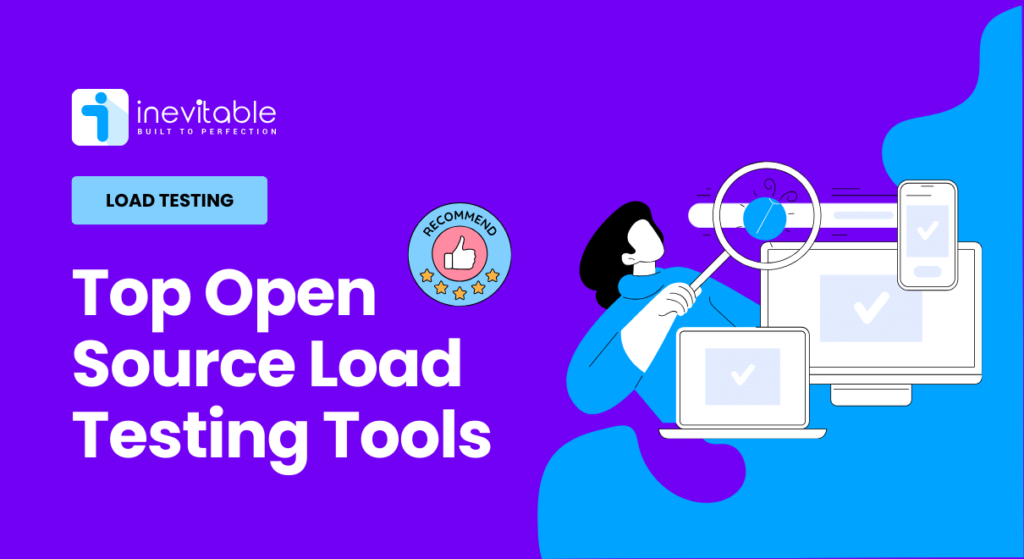
Open Source Load Testing Tools are terrific software solutions with no fixed commercial license. It means that QA analysts or developers can access these tools for free. These free, open-source load testing tools are ideal for testing app performance within an affordable budget.
With the rising complexity of software and applications, load testing has become an integral part of their developmental cycle. It ensures the software can handle high traffic volumes and daily user interactions.
As load testing is a continuous process, many QA testing companies, in 2024, have switched to these free tools instead of premium ones. Here is a list of the top open-source load-testing tools with their pros, cons, and key features to help you gain insight into their utilization in the industry.
What is Load Testing?

Load Testing is one of the main branches of performance testing software or an application. It validates whether the infrastructure of a system can maintain its functionality under severe stress. It also highlights if there is any performance degradation under excessive load.
When these tests are run with the help of an open-source tool, it is coined as open-source load testing. Though these tools are not flawless themselves, with the right strategy, they can offer accuracy and help enhance your user experience.
Should You Use Open Source Load Testing Tools?
The question may cross your mind now: if open-source tools are not as good as premium ones, then why use them? Well, here are a few reasons why:
A. Cost-Effectiveness:
Premium load testing tools are usually commercial paid software. It means you cannot access it if you do not have the budget to pay its license fee. So free open-source load testing tools help save a lot of money and benefit businesses both big and small.
B. Community Support:
Open-source load testing tools for mobile applications, web applications, or net applications are usually backed by a community of experts. In case of queries, you can reach out to these experts or even the tool developer and seek desired solutions.
C. Flexibility and Customization
Plus, these tools are hassle-free when it comes to installation or customization. Since there is no difficulty accessing its source code, you can always customize these free, open-source load-testing tools according to your business goals.
D. Collaboration Opportunities
Also, you can invite developers, testing engineers, and experts to collaborate with you on your projects. Top open-source load testing tools can offer collaborative opportunities to expand your team.
E. Trends and Developments in 2024
Recently, there has been a significant rise in companies investing in the best open-source load testing tools. It shows how these tools will pave the way for the QA testing industry in the future.
The Top Open Source Load Testing Tools List for 2024
1. Apache JMeter
Apache JMeter is a Java application that offers a variety of features. It allows you to record test scripts and analyze reports effortlessly. It can simulate thousands of user behaviors, generate reaction time and traffic reports, and more. It is largely operated by right clicks, which is slightly inconvenient, but otherwise, it offers almost all the features that a paid load tester might offer.
Key Feature:
● Supports protocols like HTTP/HTTPS, SOAP, Java Objects, FTP, Rest Services, and more.
● Supports documenting, creating, and debugging performance reports
● One of the best-configured open-source load testing tools for mobile applications
● Uses Groovy as the default coding language in JMeter 3.1
Pros:
● Easy to install
● Easy to extract data with a nice IDE
● Comes with available plugins
Cons:
● Cannot support large distributed tests
2. Locust
Locust is one of the best open-source load-testing tools for simultaneously measuring the number of users a system can handle! It also captures the response time of apps and uses Python as its default scripting language.
Key Features:
● Easy to generate test scenarios with the help of Python
● Offers an easy-to-use cloud-based User Interface
● Ideal to run performance tests for APIs
● Perfectly designed to withstand excessive load
Pros:
● Extremely adaptable and flexible to use
● Easy to operate for both technical and non-technical users
● Can evaluate the scale and efficiency of a system’s infrastructure
● Ideal for evaluating speed testing and stress testing
Cons:
● It does not offer as many plugins as JMeter
● It requires a linear load model to function
3. Taurus
Though it is not technically an open-source load-testing tool, Taurus is an enhancer for other solutions. It is compatible with JMeter, Gatling, and Selenium. It is also compatible with various networks, including HTTP, JDBC, JMS, etc. It is Python-based, just like Locust.
Key Features:
● Supports YAML or JSON File
● Supports large teams to collaborate
● Easy to perform code review (as test cases are written in YAML)
● Supports API testing
Pros:
● Vendor-oriented scripting tool
● Ideal to conduct and analyze load and functional tests
● Covers a wide variety of protocols
● Fits in the CI/CD pipeline very easily
Cons:
● Requires advanced knowledge to operate
● Not compatible with all open-source load testing tools
4. Gatling
Gatling is a robust, simple, and effective stress-testing tool. It is extremely developer-friendly. It uses JS API to support building complex load-testing scripts. It is also HTTP, HTTPS, JMS, and Websocket protocol-friendly. It can detect and highlight speed testing issues as well.
Key Features:
● Simple to design, plan, and perform load tests
● Offers Scala DSLgives with ample HTML support
● Can be integrated with Grafana & StatusD
● Can generate domain-specific vocabulary
Pros:
● One of the best open-source load-testing tools for web applications
● Simulates hundreds of people, realistic user behavior, and scenarios
● Provides real-time comprehensive data and reports
Cons:
● Offers a challenging learning curve
● Takes up a lot of space on the testing device
● Fewer chances of getting community support
5. The Grinder
The Grinder is a Java-based open-source load testing tool that can also be used as a performance testing tool. The Grinder uses Jython (a Java and Python hybrid language) as its default coding language. It supports various protocols like HTTP, JDBC, and SOAP.
Key Features:
● Supports multiple load injectors and script distribution
● Manages client cookies or connections
● Flexible load testing approach
Pros:
● Generates other performance metrics like response time, throughput, etc.
● Allows recording of tasks by using TCP Proxy
● No virtual user restrictions
Cons:
● Need strong technical knowledge to operate
6. nGrinder
To make enterprise-level load testing easy, nGrinder was founded by developers. It allows the smooth creation and execution of scripts for high-level stress testing. It is an ideal open-source load-testing tool for monitoring app performances.
Key Features:
● Supports Groovy and Jython (Java and Python integrated coding language)
● Supports multiple test executions simultaneously
● Records test results automatically
Pros:
● A unique tool to offer distributed testing
● Helps create stress with multiple agents against JVM
● Offer real-time performance monitoring feature
Cons:
● Offers a difficult learning curve
● The proxy tracker is insufficient to track HTTPS traffic
7. WebDriver
WebDriver is the best open-source load-testing tool Selenium ever created! It supports dynamic web pages and is ideal for testing complex web apps. It is extremely flexible to use across programming languages and platforms.
Key Features:
● Supports the use of a variety of languages
● Supports multiple browser capabilities
● Access to broader community support
Pros:
● Can perform tests across IE, Firefox, Chrome, and other platforms
● Scripting can be done in PHP, Perl, Python, etc.
● Offers parallel execution across multiple devices that saves time
● Can provide production monitoring
Cons:
● Can be operated by professionals only
● Testing maintenance can be difficult for some users
8. Siege
Siege is an efficient open-source load-testing tool that measures speed, APIs, and apps through command-in-line HTTP stress tests. It was mainly developed to test the functionality of codes under immense load situations.
Key Features:
● Supports HTTP and HTTPS protocols
● Mimics real-life traffic patterns and user behaviors like transaction logging
● Stores multiple URLs in memory and tests them simultaneously
Pros:
● Offers real-time monitoring to detect and fix issues
● Offers hassle-free command-line interface
● Reports hit, concurrences, return status, bytes transferred, and more
Cons:
● Does not support multiple protocols
● Not user-friendly, as it does not offer any GUI
9. K6
K6 was designed for developers to test their app’s backend infrastructure. It is popularly used for testing modern cloud-native applications. It can be easily integrated into your performance testing CI pipelines.
Key Features:
● Built with Go and Javascript
● Comes with xK6 extension to determine front-end functionalities
● Supports REST API orchestration, distributed execution, etc.
Pros:
● Offers visualization option for examining test results
● Fast, convenient, lightweight, clean scripting API, and more
● Integrates multiple external systems at once
● Offers real-time reporting capabilities
Cons:
● Does not support HTML reporting
10. Fortio
Fortio makes it to the list of top open-source load testing tools for its simple web UI, echo server, and command-line testing approach. It is a load-testing library that offers various advanced features and stats.
Key Features:
● Offers the option of visual representation of test results
● Supports end-to-end testing
● Provides an advanced echo server and go library
Pros:
● Users can specify query-per-second load
● Records latency histograms
● Extremely small in size and fast
● Offers reusable test scripts
Cons:
● Need expertise to operate the tool
Future of Open Source Load Testing Tools
Open-source load testing tools are only to gain more and more popularity in the near future. As it offers professional service at a very low cost and accelerates the developmental cycle of software, companies (big or small) are switching to open-source tools as users and investors. Developers are constantly upgrading these tools with newer and more advanced technologies to improve their testing capabilities.
The future of open-source load testing tools for web, net, or mobile applications looks brighter than ever.
How to Choose the Right Testing Tool for Your Needs
Determine your project goals: As the first and most crucial step, ensure you don’t choose the most used tools. List all your business and project goals, and then choose the tools to fulfill your requirements.
Get help from community experts: To make sure you are choosing the right tools, you can also get counseled by community experts and consider their points of view before settling for any tool.
Prioritize security and reliability: Some open-source load testing tools may not be under the spotlight, but they can be reliable, secure, and match your needs. Make sure you put those tools on your list of tools to use during your product developmental cycle.
Check for interoperability & compatibility: After having a list of tools, the most important factor is to check which one is the most compatible with your device, network, platforms, etc. Once that is checked and confirmed, you can make an informed decision about choosing the right tool for your project.
Let’s Boost Performance with Open Source Load Testing
After reading this entire blog, you might still feel unsure about which of the top open-source load testing tools you should use for your product. In that case, you can always opt for an expert opinion and find reasonable solutions.
All you need to do is find a reliable QA testing service provider with a good reputation and talk to one of the engineers from their team. They will be able to provide you with the whole blueprint from researching the best open source load testing tools to analyzing your software goals and helping you find out which tool to go forward with!
So don’t hesitate always to reach out and ask for help from some software testing professional.




