Contents
- What is Manual Testing?
- Fundamentals of Manual Testing
- What are the different types of manual testing?
- Manual Testing vs. Automated Testing
- Manual Testing Process: How to perform Manual Testing?
- What are the Best Practices in Manual Testing?
- Manual Testing Tools
- Manual Testing Techniques
- Manual Testing Challenges
- Manual Testing in Agile and DevOps
- Manual Testing for Web and Mobile Applications
- Manual Testing Best Practices in Specific Industries
- Test Closure and Reporting
- Final Thoughts
- Inevitable Infotech's Expertise in Manual Testing
- Manual Testing FAQs

What is Manual Testing?
Manual Testing is the process of software testing where automated tools are not used. In other words, professional software testers build and execute test cases to detect bugs, glitches, or flaws in software applications. It is done to identify and solve issues during the developmental cycle of software to avoid budget retrofits or unsatisfactory user experience after its release. It is the most primitive method of software testing but is the most efficient one when detecting critical bugs in software.
Automated Testing has become more popular in recent years, but for new software, it is always advised to go for automated testing only after manual testing. So, the demand for manual testers in the software development industry is still quite high. If you are thinking of becoming a manual software testing engineer, this Manual Testing Tutorial is just what you need!
The Importance of Manual Testing
Manual Testing is important as it can offer a human perspective. It validates the functioning of software from a real-end user experience. Software Manual Testing can be customized per the requirements with minimal limitations. Though automated testing is on the rise, In 2022, only 42% of the companies claim it to be a vital part of QA testing, and only 55% have claimed to have noticed quality improvement by implementing automated testing strategies.
Thus, manual testing remains relevant in today’s world.
Objectives of the Tutorial
In this Manual Testing Tutorial, I will walk you through all the basic concepts of manual testing, best practices for manual testing, challenges, and advantages, and finally, introduce you to advanced practices that every manual testing professional should know! Let us begin with our tutorial.
Fundamentals of Manual Testing
Definition and Purpose
Software manual testing is where human testers check the quality of software to identify bugs or glitches. There are different manual testing types like performance testing, usability testing, API testing, Regression testing, and more (to be discussed soon). The best time to use manual testing is during the developmental cycle of software.
What is a Manual Tester?
A manual tester is a person who checks software for errors by using it like a regular user, without automated tools, to ensure it works correctly. The role of a manual tester involves a diverse range of tasks, including:
- Analyzing the technical aspects of a software system.
- Identifying minor to major bugs.
- Evaluating the system code for particular project specifications.
- Developing effective QA testing strategies ensures a software application is error-free before its release.
What are the different types of manual testing?

- Performance Testing
Performance testing is a branch of QA testing that validates a software system’s speed, responsiveness, and stability. - Usability Testing
Usability testing refers to checking the functionality of a software product or service by allowing real-time users to complete given tasks on them. - Graphical User Interface Testing
GUI testing checks the functionality of various UI functions that are graphically represented for the users, such as buttons, text boxes, checkboxes, etc. - Configuration Testing
Configuration testing is when a software application is tested under various combinations of software and hardware to determine the best possible configuration of it. - Localization Testing
Localization testing is one of the manual testing types that validates whether software can function in its local version. - Installation Testing
Installation testing ensures that software doesn’t create an issue when installed with all its inherent features. - System Testing
System testing is performed after all the individual modules of a software application are tested. It is performed to ensure the software functions perfectly as a whole unit. - Regression Testing
Regression testing refers to re-running tests on specific parts of the code that might create an issue due to the integration of changes or modifications. - API Testing
API testing refers to those manual testing services that validate whether the developed APIs meet the expected goal. - Compatibility Testing
Compatibility testing is when software compatibility is tested across different browsers, operating systems, networks, and more. - Cross-browser Testing
Cross-browser testing refers to a non-functional testing type that determines the functionality of a web application across various browser-OS combinations. - Multi-Platform Testing
Multi-platform testing is when software is tested across several platforms to check if it functions perfectly in all of them. - Software Product Testing
Software product testing verifies whether a particular software or application delivers what it should. - Mobile App Testing
Mobile app testing refers to validating a mobile application’s functionality, UI performance, visual aspect, etc., across multiple OS and devices.
Manual Testing vs. Automated Testing
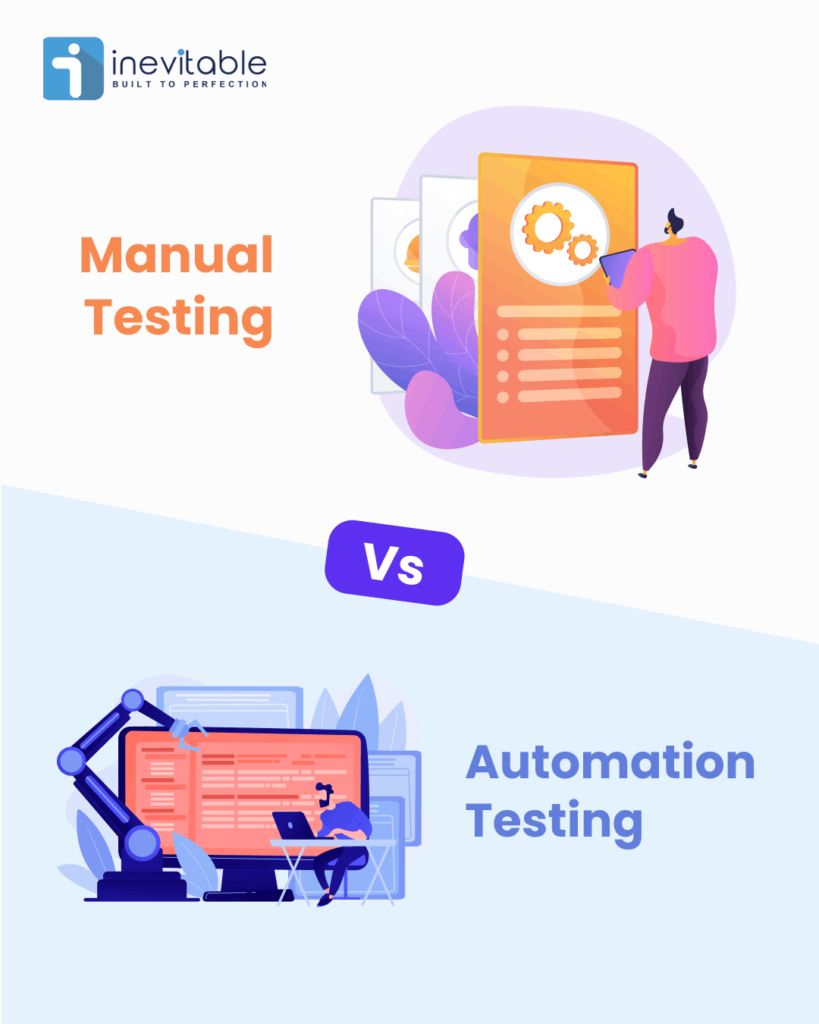
Key Differences
Manual Testing vs Automated Testing can be described through the following differences:
| Manual Testing | Automated Testing |
|---|---|
| Requires human testers to build and execute test cases. | Requires the use of automated tools to execute test cases. |
| Manual testing takes up a lot of time and labor. | Automated testing is fast and saves a lot of manpower. |
| Manual testing can provide 100% coverage of all software testing types. As the test cases are customizable, they can be modified according to the needs of the project system very easily. | Automated testing falls short when it comes to coverage as some tests like ad-hoc and monkey testing are not suitable for automated testing. |
| To some people, manual testing may seem to be boring, as it can be repetitive in certain cases. | Automation testing takes care of repetitive tasks very well and seems to be ideal for regression testing. |
| Manual testing can provide human interpretations and conceptual depths of a certain issue. | Automation testing cannot provide such valuable insights. |
When to Use Manual Testing?
The ideal time to start manual testing is from the initial stages of software development. Other than that, for usability, exploratory, ad-hoc, and monkey testing Manual testing is the ideal choice.
It is also advised to perform functional and non-functional software manual testing before automated testing is performed.
Manual Testing Process: How to perform Manual Testing?
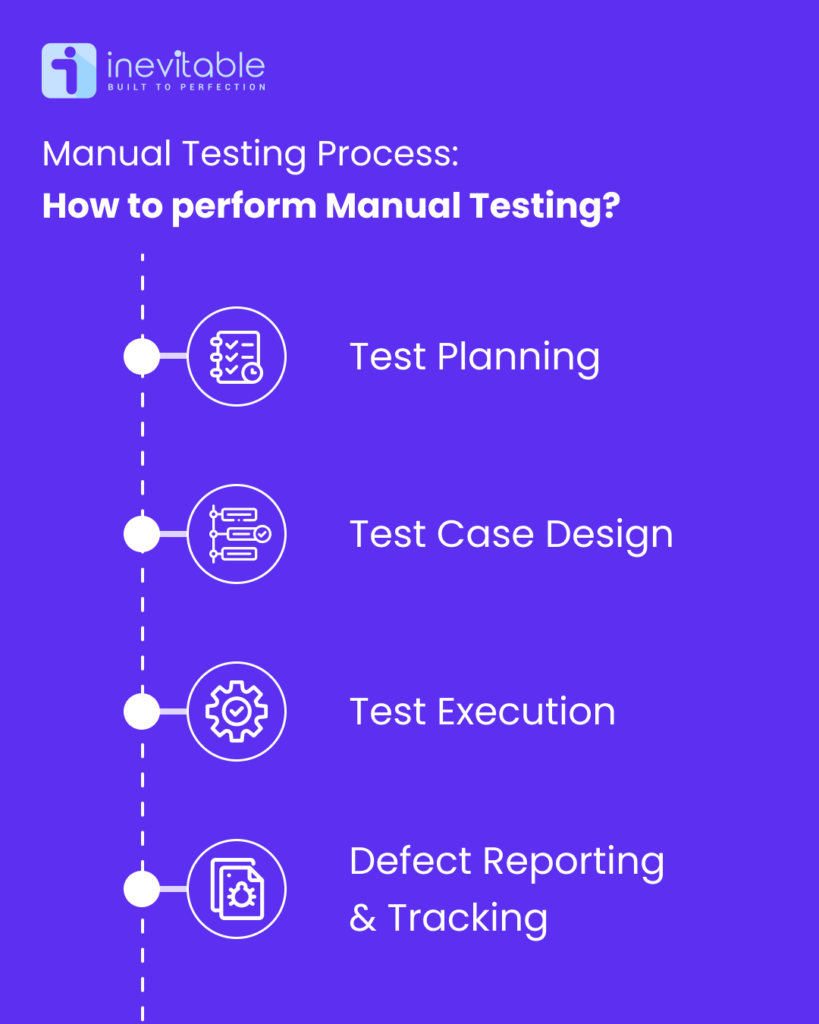
1. Test Planning
- Requirement Analysis: The first step to perform manual testing on software involves the requirement analysis of the project. The best practices for manual testing involve going through the clients’ documents thoroughly and having a clear understanding of the project at hand.
- Test Strategy Development: After understanding the requirements, manual testers must plan an effective strategy to measure expected results. For instance, a professional manual tester must know all the test case scenarios and the order in which those tests should be run one after the other.
2. Test Case Design
- Creating Test Scenarios: Once the strategy is chalked out a manual tester must move on to design each of the test cases to check the quality of the software. These scenarios must be based on the functionality, usability, UI, security, and more aspects of the particular software.
- Writing Test Cases: While writing these test cases, one must consult their team of developers and clients. It will help in understanding whether or not the strategy developed is meeting the expectations of the client.
3. Test Execution
- Test Environment Setup: Once the test cases are approved manual testers must set up the appropriate environment to run the functional and non-functional tests.
- Test Data Preparation: It should be kept in mind that each test will fetch important data about the software. So it is highly recommended to prepare a data recording system to prepare further reports.
- Executing Test Cases: After the previous two steps are carried out, manual testers can go ahead and run the tests one by one. While executing the tests, testers will come across several bugs, loopholes, glitches, and other potential issues that can affect the users.
4. Defect Reporting and Tracking
- Identifying Defects: After the tests are executed, the tester must be able to identify the issues that need to be worked on by the team of developers.
- Reporting and Prioritizing Defects: Now the tester must prepare a comprehensive report from the data that he has assembled.
What are the Best Practices in Manual Testing?
1. Test Documentation
- Importance of Documentation: Documentation is the most crucial responsibility of a manual software tester. It simplifies the complex structure of the project. Plus, it offers practical insights and solutions.
- Documenting Test Results: Documenting the test results helps prepare comprehensive reports for the developers to work on. It is not enough to just detect the bugs and provide information about it, a manual tester must also offer potential solutions based on the test results to help their clients build robust software.
2. Test Data Management
- Data Privacy and Security: It is to be considered that users of the said software may fall prey to unethical hacking practices. So prioritising data privacy and security is one of the main responsibilities of a professional manual tester.
- Data Validation: Along with documentation, it is also recommended to validate the data collected. If a software is functioning according to its requirements then that must also be validated by the software tester.
3. Regression Testing
Why is Regression Testing Important?
Now a lot of people consider it to be the most boring part of manual testing, but it is indeed the most essential. Once the bugs are detected and the codes are re-written or modified, it is one of the best practices of manual testing to re-run the functional and non-functional tests again. By doing so the tester can ensure if the modification has improved the software performance or created more trouble.
Techniques for Effective Regression Testing: There are several techniques of regression testing. To list a few, they are:
- Unit Regression Testing
- Partial Regression Testing
- Corrective Regression Testing
- Complete Regression Testing, etc.
Manual Testing Tools
To truly become a professional tester one must require the best manual testing tools. So here is a list of all the Top Manual Testing Tools you need to know about.
What are the tools required for manual testing?
- Loadrunner: Micro Focus created LoadRunner to test software applications, and check their performance and behavior under various combinations of load.
- Selenium: Selenium is an open-source software testing suite that offers various tools and libraries required to perform software testing. With the help of Selenium, testers can validate functionality, cross-browser behavior, usability, and more.
- Quality Center (ALM): Quality Center is an important tool used by several manual testers. It helps in managing different test scripts like functional, security, performance, and more. It helps support and manage various stages of the software development life cycle.
- Jmeter: Apache Jmeter is one of the most popular open-source load-testing tools that checks both static and dynamic resources. Static resources refer to HTML and Javascript. While dynamic resources refer to JSP, AJAX, etc.
- TestLink: TestLink is a cloud-based test management system that offers support to various test cases, test suites, projects, reports, statistics, and more.
- QTP: QTP or Quick Test Professional is a software built for manual testers to perform functional and regression testing. It is an advanced tool that also offers a graphical user interface (GUI).
- Citrus: Citrus enables the whole use case tests to be run automatically with only the tester having to predetermine the incoming and outgoing message flow.
Factors to Consider Before Choosing the Right Tools
- Do not run after the most popular tool
- Choose tools according to your project requirement
- Make sure the tools that you choose do not exceed the project budget
- Test case creation and maintenance should not be too complicated
- The learning curve of the tool also must not be too difficult
- Finally, make sure the tool is updated and meets your vision
Manual Testing Techniques
1. Black Box Testing
- Definition and Applications: Black box testing refers to the testing of a software functionality, without having any knowledge of its internal design. It is also known as Behavioural testing as it is performed solely from the end-user perspective.
- Test Design Techniques: There are several subdivisions of Black Box testing like equivalence partitioning, state transition testing, decision table testing and boundary value analysis.
2. White Box Testing
- Understanding White Box Testing: As the name suggests, white box testing is just the opposite of black box testing. It means that white box testing has to do everything with the internal workings of the software.
- Code Coverage Analysis: Here all the tests are executed from a developer’s perspective prioritising the system’s logic and performance. White box testing offers full code coverage analysis as the tester gets to know the code work of the software inside-out.
3. Grey Box Testing
- Combining Black and White Box Testing: Grey Box Testing is a technique of software testing where both black box and white box techniques are combined.
- Use Cases: Here the tester has partial knowledge of the software’s internal workings. So he can perform tests from both the developer’s perspective and the end-user perspective.
Manual Testing Challenges

What are the challenges faced in manual testing?
- Time and Resource Constraints: The main manual testing challenge is that it is very time-consuming, repetitive, and to some extent boring. On top of that it requires a lot of workforce with highly analytical and technical skills.
- Test Data Availability: As manual testing is done by humans there always remains a possibility of error. This is why it is always advised to run software through automated testing after manual testing is done.
Mitigating Testing Challenges
- Strategies for Efficient Testing: One way of coping with time constraints is executing efficient testing strategies and effective teamwork with developers. Using tools that can fetch quick reports and having a proactive team of developers with strong communication can help mitigate such challenges.
- Test Automation Integration: Another way of dealing with the mentioned challenges is to integrate automation testing or automated tools to perform testing which saves time and reduces the possibility of human errors.
Manual Testing in Agile and DevOps
A. Agile Testing
- Role of Manual Testing in Agile: Since manual testing in Agile is a continuous mode of testing, it requires the manual tester to perform a check at every iteration of the Software Development Life Cycle (SDLC).
- Test Sprint Cycles: The test sprint cycles for agile testing are usually small. They are performed with a sole focus on customer satisfaction. These cycles usually follow a straightforward pattern like requirement analysis, design, coding, testing, deployment, and maintenance.
B. DevOps and Continuous Testing
- Integrating Manual Testing in DevOps: The integration of manual testing in DevOps is crucial in maintaining the CI/CD pipeline. Let’s look at its benefits and challenges.
- Benefits and Challenges: Manual testing in DevOps helps identify automation errors (if any), owing to human perspective and touch. While the challenge that it offers is, it slows down the process a bit.
Manual Testing for Web and Mobile Applications
A. Web Application Testing
- Key Considerations: Web application testing in the absence of any automated tools helps validate the product functionality in terms of correctness, efficiency, usability, performance, and more.
- Cross-Browser Testing: Another aspect of manual testing that helps improve the functionality of web applications is cross browser testing. It is literally running the web application through a combination of browser and OS to determine whether the web application is functioning perfectly or not.
B. Mobile Application Testing
- Testing on Different Platforms: Manual testing advantages can be seen even in case of mobile application testing. Whether it is testing the user interface of the application or the internal functioning, manual testing services can fetch accurate results.
- Usability Testing: Manual testing also offers usability testing of mobile applications. It is done with the help of actual users performing given tasks on the said software.
Manual Testing Best Practices in Specific Industries
1. Healthcare
Compliance and Regulatory Testing: Compliance testing refers to one of the manual testing types where a kind of audit is executed to check if a new software meets all the set business goals or not. Similarly, regulatory testing is when a software is manually tested to see if it meets the regulatory standard of the given industry.
Manual testing advantages the healthcare industry by checking whether the newest tools and technologies comply with business and industry standards. It is one of the fields where manual testers are in high demand!
2. Finance
Security and Compliance Testing: Security is one of the highest priority of any company in the finance industry. Automated testing in this case may leave out loopholes which may cause a huge loss. Manual security compliance testing is therefore the most efficient way to make sure that a software provides the highest form of security that is required, according to the industry standard.
3. E-commerce
User Experience Testing: E-commerce software or applications are all about smooth user experience. Since these applications comprise thousands of pages, it may cause speed and load issues. The best way to test whether the user experience is up to the mark or not is by having hands on human perspective. It is again best achieved when a manual tester runs these applications and validates its functioning.
Test Closure and Reporting

A. Test Closure Activities
- Test Summary Report: Manual Tester responsibilities are not completed with the completion of test execution. An ideal manual tester will spend hours on the test procedure, execution and results to build a comprehensive summary report that is to be passed on to the team of developers to work on.
- Knowledge Transfer: Another main responsibility of a manual tester is to transfer helpful insight and potential solutions in the report he/she prepares. This part of the test closure activity is called Knowledge Transfer.
B. Post-Testing Evaluation
- Lessons Learned: There is no set blueprint to how to become a manual tester. So one must learn from every project that they work on. These lessons will help a beginner to upskill themselves in the field of manual testing.
- Continuous Improvement: To become one of the professionals continuous improvement and keeping up-to-date is the key. So one must make sure to equip oneself with the latest tools and technologies to improve themselves.
Final Thoughts
Key Takeaways
So, in this manual testing tutorial, we have covered what manual testing is, what are the best practices for manual testing, what are the manual testing types, what are its advantages, and most importantly, why it is still relevant to become a manual tester.
Emphasizing the Importance of Manual Testing
As mentioned before, manual testing can never be replaced by automated testing. It can offer 100% coverage of functionality testing in almost all the leading fields like healthcare, finance, e-commerce, and more. More than that, human intelligence and perspective provides a lot more insight into testing a software’s performance than any automated tools.
Leading QA testing companies in the industry, like Inevitable Infotech, recognizes the potential of manual testing and offers a lot of services to top software developing companies. Let’s have a look into them now!
Inevitable Infotech’s Expertise in Manual Testing
Inevitable infotech houses a lot of manual testing professionals, engineers and experts to troubleshoot arising issues in the software development industry. For more than two years, Inevitable Infotech has been offering advanced solutions to leading software developing companies through Manual Software Testing Services such as functionality testing, load testing, speed testing, and more services.
Not just in the field of software, Inevitable Infotech has reached its excellence even in Game Testing, API Testing, Web Application/Services Testing, Mobile Application Testing and more.
Manual Testing FAQs
What does a manual tester do?
The role of a manual tester is to manually test the functionality of a software, application, web or mobile application or any other digital product. The purpose of these tests is to validate whether the software is functioning according to its set metrics and goals or not. Other manual tester responsibilities include detecting bugs, creating summary reports, and collaborating with developers to help improve the performance of a software application.
What are the skills required to become a proficient manual tester?
There is no set blueprint on what skills one should require to become a proficient manual tester. However, having a knack in the field of software and latest technologies can help. People who are not accustomed to the field of software development can also opt for becoming a manual tester. Individuals with a keen attention to detail, strong logic and reasoning, comprehensive report building abilities are mainly required to become a proficient manual tester. Other than that beginners can always look up helpful tutorials, read case studies or take help from Manual testing community guides.
How does manual testing fit into the software development lifecycle?
Manual testing can fit into software development life cycle from the very early stage in the following way:
Requirement Analysis > Design > Coding > Manual Testing > Deployment > Maintenance
What are the key challenges faced in manual testing?
The key manual testing challenges can be the fact that it is more time consuming than automation testing. It can be repetitive and boring too for some testers. Other than that it requires a highly skilled team of individuals to workforce to perform manual testing.
Owing to these reasons, manual testing can be expensive for new businesses or startups.
Can manual testing be completely replaced by automated testing?
Manual testing can never be completely replaced by automated testing. The reason is that automated testing may reduce the time of testing but it can never provide the human perspective and insight that only a manual tester can. However, Manual testing and automated testing can complement each other in reducing human made errors and software development life cycle.
How can I stay updated with the latest trends in manual testing?
Sign up with our newsletter below to stay updated with the latest trends, news, and updates in the field of manual testing.
By Nilofar Jargela
I am co-founder & CEO at Inevitable Infotech – IT service provider. Established in 2018, Inevitable Infotech is the brainchild of technocrats having over a decade’s experience in building smart IT solutions.




